

AI Transcripts and MAXQDA
Use Simon Says to transcribe and translate your research interviews, then seamlessly import them into MAXQDA

MAXQDA is a world-leading software package for qualitative and mixed methods research. Researchers, such as in academia, rely it as a pivotal part of their work.
Researchers, also, rely on Simon Says' web / macOS / iPhone transcription and translation applications and its 100-language AI: record an interview in virtually any language and it will swiftly transcribe! You can even translate foreign-language interviews (yes, even translations retain word-level timestamps).
And for sensitive material that can't be uploaded to the cloud, researchers use Simon Says' Ô£ø ÔøΩ ÔøΩ ÔøΩon-prem AI transcription software (Mac/PC) to swiftly, accurately and securely transcribe.
Today we are excited to announce that Simon Says transcripts and translations seamlessly import it into MAXQDA with timestamps.
In minutes, take your research interviews, transcribe them with Simon Says, and analyze them in MAXQDA.
Here's how:
- Sign up to Simon Says (website / macOS app) or purchase the  � � �Simon Says on-prem software or use the  � �±Simon Says iPhone app to record and transcribe;
- Import and transcribe your audio/video files;
- In a few minutes, your transcript is ready; assign speaker labels, bookmark key parts, and edit.
- Click "Export" from the website; select the option "Other" and then "MAXQDA"; a MAXQDA-ready document will download to your computer. If you are using the on-premise application, just click "Export" and select "MAXQDA";

5. In MAXQDA, go to the "Import" menu and select "Transcripts with Timestamps";

6. Navigate to the location of your downloaded file and select it. It will import into MAXQDA.
7. MAXQDA will then ask to import the media connected to your transcript. Click "Yes" and then navigate to the location of the recording and import it.

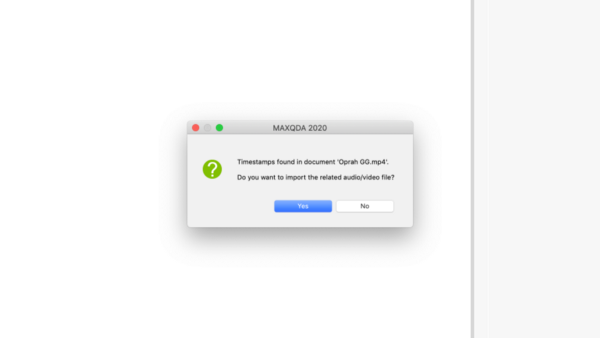
TaDa! Your transcript is now in MAXQDA, synced with your media, ready for analysis.

To get started with using AI to transcribe / translate your research interviews and have it seamlessly imported into MAXQDA, sign up for free and with free credit at: https://www.simonsaysai.com
To learn more about Simon Says' on-prem AI transcription software for sensitive research material and recording and where the transcription happens only locally on your Mac/PC, no data goes to the cloud, see our On-Premise help article
Automatic Transcription & Caption Software



