



Log in to Simon Says and upload your video files to a new project via the web or with one the Simon Says extensions for pro video editing software. Select the original language of your recording and click ‘Transcribe’.

The transcription will complete in minutes! Next, click on the ‘Assembly Mode’ button in the dashboard and create a new project. Import in your video transcripts from the sidebar.

To add a soundbite to the assembly edit, select the video transcript from the sidebar bin, and scan the transcript for great soundbites. Highlight them and click the insert button. Search your transcript by keyword to quickly find specific clips you recall from the interview. To adjust the assembly timeline, drag and drop clips to rearrange the order or remove clips by clicking on the trash button. Your video instantly and dynamically forms in the timeline letting you preview it as a rough cut. Invite your teammates and clients to it using the share icon and get the team aligned on the story.
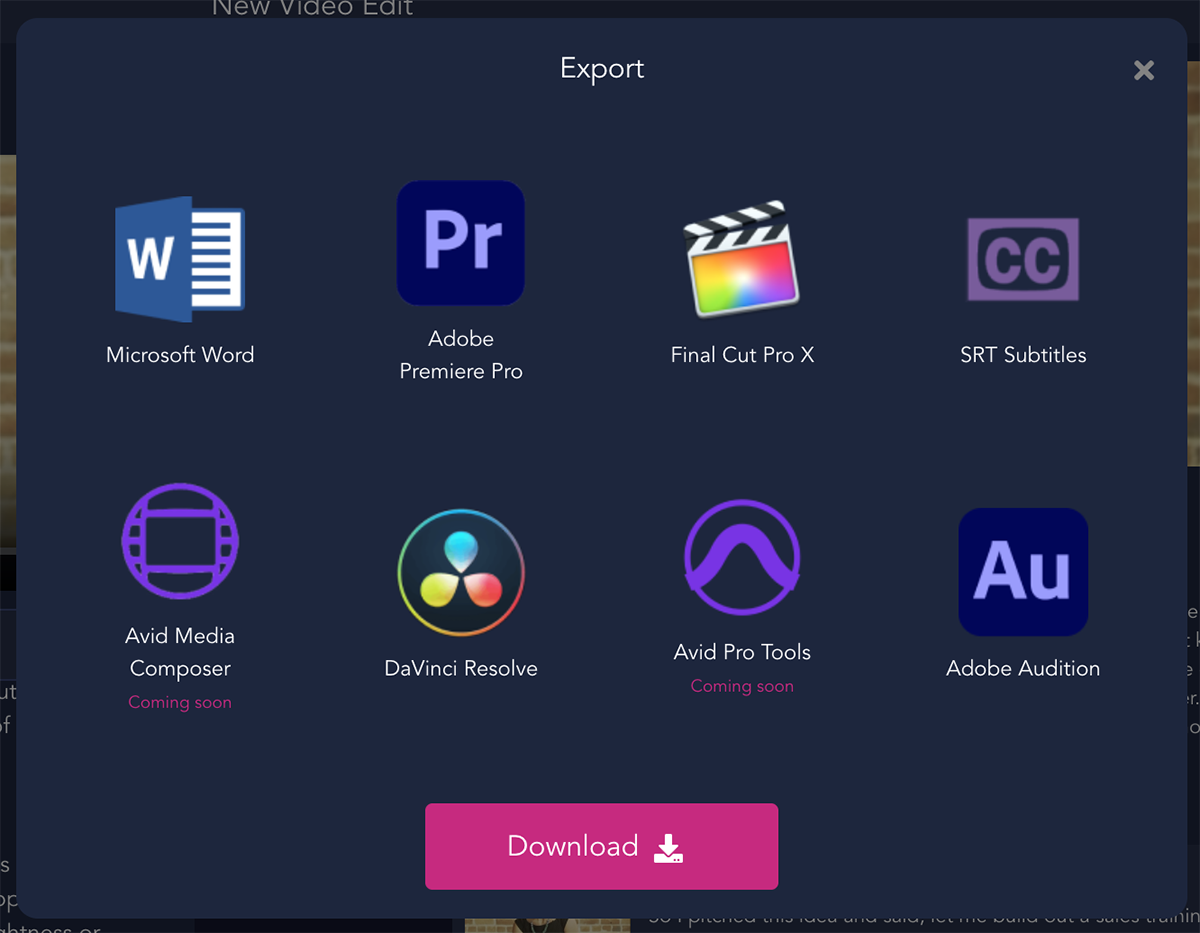
When everyone is aligned, select ‘Export Project’ in the upper right and choose your preferred option. The timeline will magically export to your preferred video editing application (including Adobe Premiere Pro, FCPX, DaVinci Resolve, Avid Media Composer, and many more) and seamlessly reconnect with the original clips, including multicam and sync clips! Simon Says also supports export to Microsoft Word and SRT subtitle/caption file formats.


15 minutes free credit