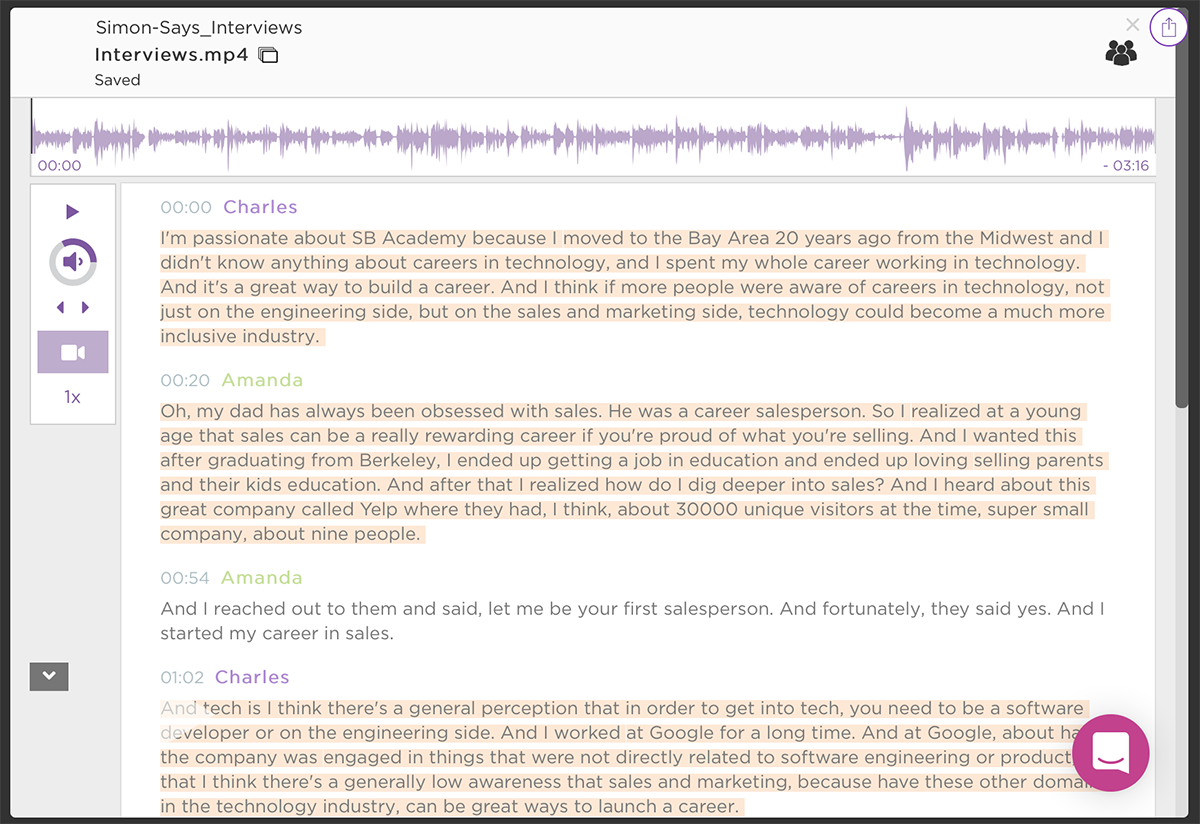
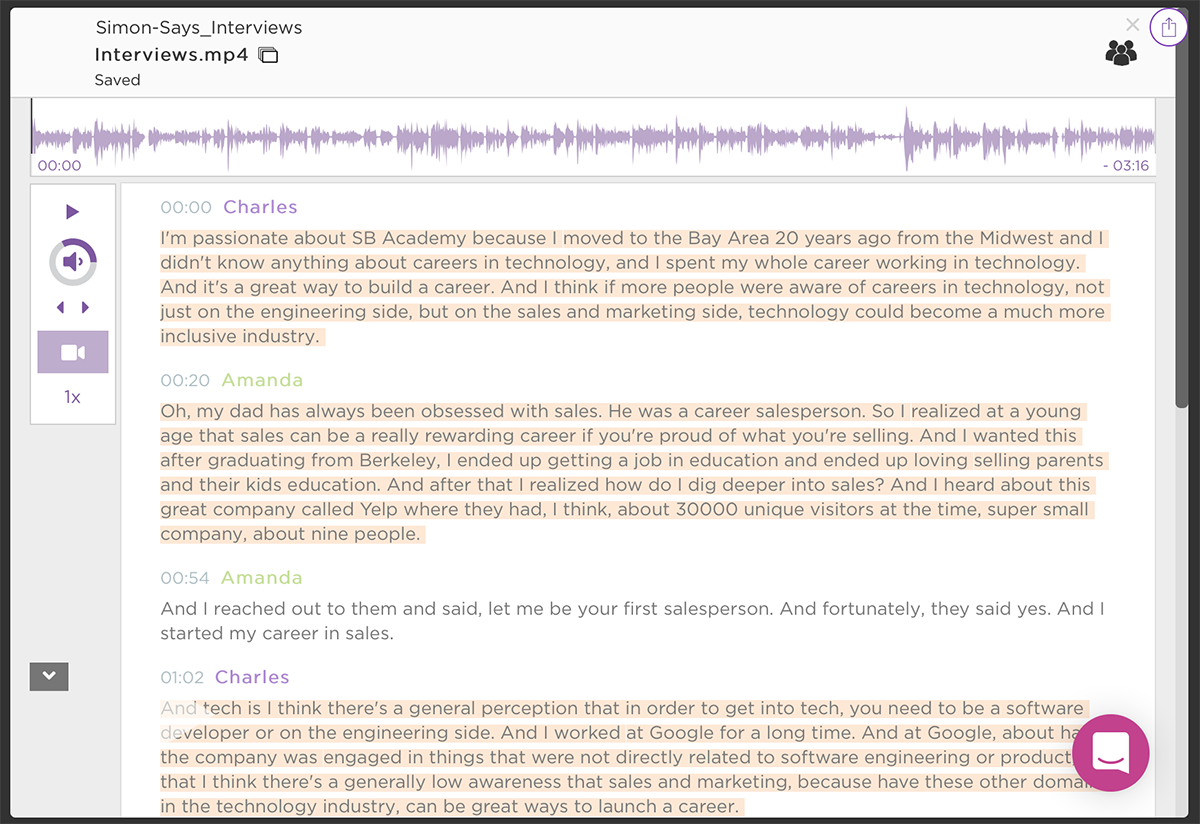
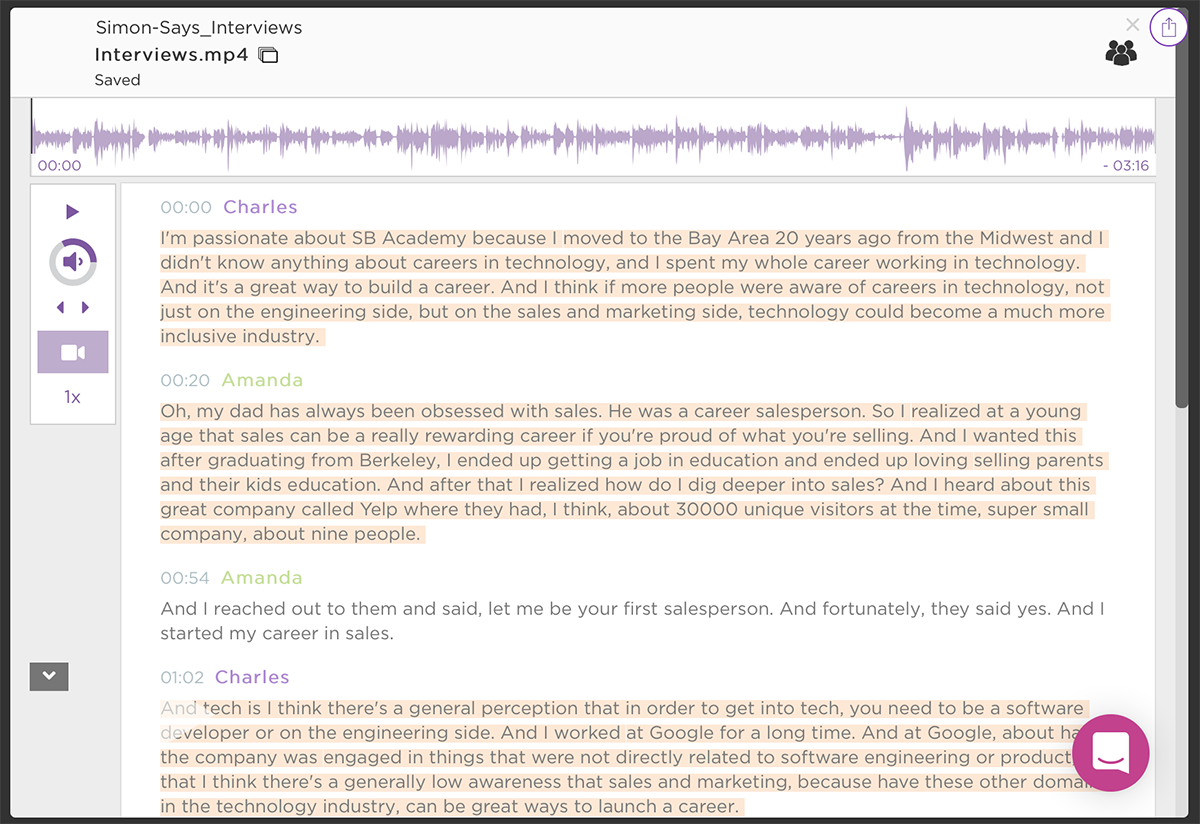

There are two parts to the solution: the A.I. and the user interface software. Any modern computer works fine with at least 20GB of hard drive space and 16GB of RAM. Purchase the solution (from the Product dropdown menu on the Simon Says website), download the A.I. and install it on a Linux computer or using virtualization software for your Mac/PC. Then install the Simon Says Mac/PC GUI (graphical user interface) application. Enter the IP address of the A.I. into the GUI application and activate the software license (using either online or offline methods).

Next, drag and drop your audio and video files into a new project. A broad range of file formats and codecs are supported. Then, select the language of the video and click Transcribe. The data is processed completely locally between the GUI and the A.I.; no data is sent to the cloud and Simon Says even functions on air-gapped computers.

Your transcript completes in minutes; the speed is based on your computer’s CPU and memory capacity. Add speaker labels, annotate it and make any edits.

Make any necessary adjustments to the framerate and start timecode by clicking on the clock icon. Then, go to Export and choose text, subtitles, or your preferred audio/video editing software (e.g. Avid Media Composer, Final Cut Pro, Adobe Premiere Pro, Adobe Audition) to make post production more efficient. The export will save to the Downloads folders on your computer.
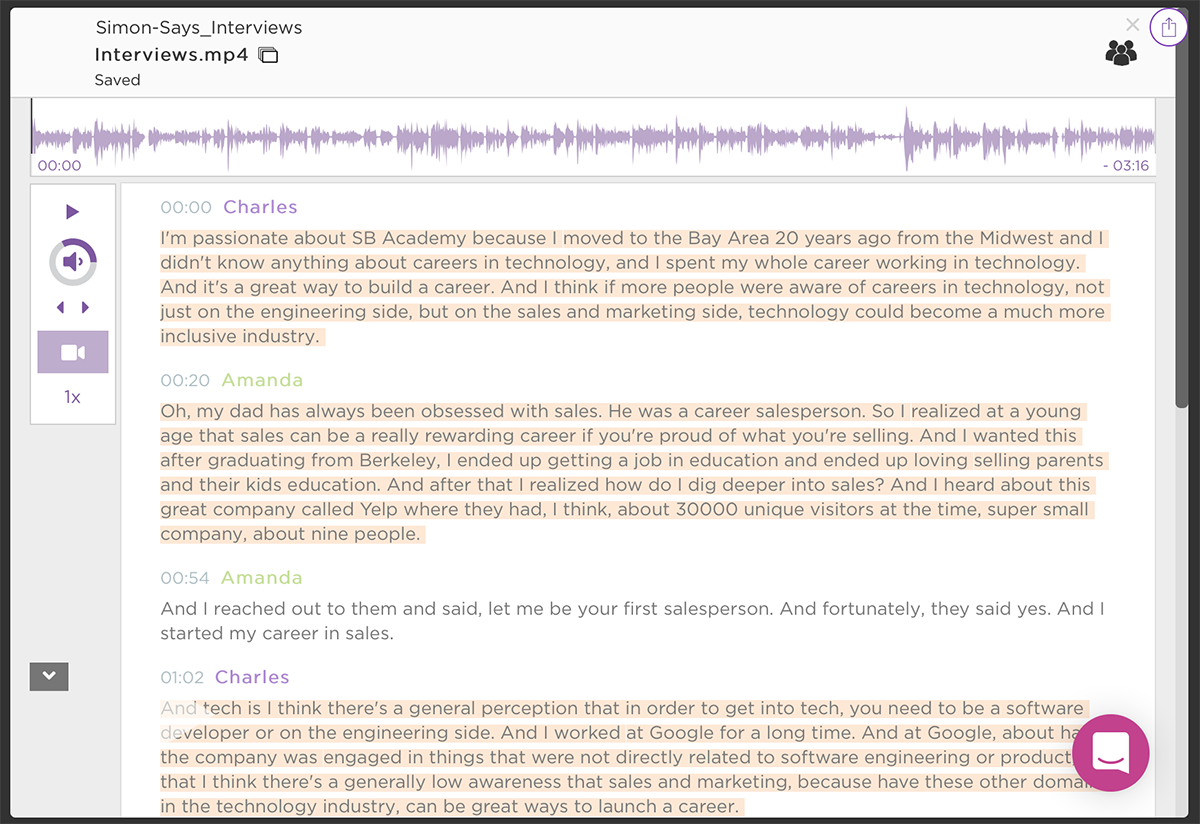

15 minutes free credit