

10 Best Animation Software Programs for Video Editors
Are you a video editor looking to add some animation to your projects? With so many animation software options available, it can be overwhelming to choose the right one. But fear not! We've compiled a list of the 10 best animation software programs for video editors, whether you're a beginner or a professional animator.
From 2D animation software like Pencil2D to advanced 3D animation software like Autodesk Maya, we've got you covered. We'll even discuss open-source options like Blender and Opentoonz for those on a budget. And with features like real-time rendering, motion graphics, and special effects, your animated videos are sure to stand out on social media.
So, let's dive into the world of animation tools, tutorials, and templates and find the perfect software to bring your creative ideas to life!
Note: When you need to add captions to your animated videos, Simon Says offers a quick and easy solution for automatically transcribing your video audio to text which can then be used to subtitle your content.
Best premium animation software
If you're a professional animator or a serious hobbyist, you might want to consider investing in a premium animation software. While free software like Blender, Pencil2D, and OpenToonz can be great for beginners and those on a tight budget, premium animation tools offer more advanced features, better workflow, and higher-quality results.
In this section, we'll take a look at the top 5 premium animation software options available today, from industry-standard tools like Adobe After Effects and Maya to up-and-coming options like Toon Boom Harmony and Moho.
Adobe Character Animator
Adobe Character Animator is a powerful animation software that enables users to bring their characters to life. It is a real-time animation tool that uses a webcam and microphone to capture facial expressions and movements, allowing users to create animated characters that mimic their own movements and expressions.
This platform is perfect for beginners as it has an intuitive interface that is easy to navigate, and it comes with a wide range of pre-built templates, animations, and tutorials to get users started.
One of the key features of Adobe Character Animator is its real-time animation capabilities. Users can see their characters come to life as they perform in real-time, and they can make adjustments on the fly to ensure that their animations are smooth and seamless. It also includes a variety of tools for 2D animation, including frame-by-frame animation and a range of visual effects that can be added to animated videos.
Adobe Character Animator is a part of Adobe's Creative Cloud suite and is available for Windows and macOS. It is a paid software with a monthly or yearly subscription, but it also offers a free trial for users who want to try it out before committing to the price. Despite the cost, Adobe Character Animator is an industry-standard tool used by many professional animators, motion graphics designers, and video editors to create high-quality, hand-drawn animations and explainer videos.

Cartoon Animator 4
Cartoon Animator 4 is a powerful and user-friendly animation software designed for both beginners and advanced animators. The platform provides a comprehensive set of animation tools, templates, and tutorials, making it easy to create high-quality 2D animations, motion graphics, explainer videos, and more. It has an intuitive interface, with a toolset that includes hand-drawn animation, keyframe animation, motion capture, facial expressions, transitions, and special effects.
One of the standout features of Cartoon Animator 4 is its 2D bone rigging system, which allows for more natural and fluid animations. It also has a real-time animation engine that allows you to see your creations come to life instantly. Additionally, the software supports both vector and raster graphics, making it flexible and versatile. It also has seamless integration with other popular software, such as Photoshop and After Effects.
Cartoon Animator 4 is available for Windows and macOS platforms, and it has a free trial version that you can use to test its functionality. The software is reasonably priced, with a standard version available for purchase and a pipeline version with more advanced features for professional animators. Cartoon Animator 4 is not open-source, but it is one of the best animation software available in the market today. It is ideal for hobbyists, graphic designers, and animation studios, and its learning curve is relatively easy to overcome compared to other 3D animation software like Blender, Maya, and Cinema 4D.
Stop Motion Studio
Stop Motion Studio's paid version is like the ultimate animator's toolbox. It's loaded with advanced features and tools that make creating professional animations a breeze. The platform's user interface remains the same and is still super easy to navigate, which is great for those who are just starting with animation. The paid version supports 3D modeling, which is perfect for creating complex and detailed animations that will leave your audience awestruck.
One of the coolest features of the paid version of Stop Motion Studio is its ability to support various bitmap formats, making it easy to import images from other platforms. Additionally, the platform supports scripting, which enables users to automate repetitive tasks, saving them valuable time. With the paid version, users have access to more drawing tools, including vector graphics, which is fantastic for creating intricate and detailed animations.
With Stop Motion Studio's paid version, syncing across different platforms is made even more seamless. Users have access to plugins and syncing studio options that enable them to sync their animations across different devices, no matter the platform. The paid version also comes with advanced video editing and compositing tools, allowing users to add VFX, create gifs, and develop infographics with ease.
The paid version of Stop Motion Studio is very affordable, especially considering the advanced features and tools that it comes packed with. This makes it an excellent investment for animators who want to create professional animations without breaking the bank. Overall, Stop Motion Studio's paid version is a must-have for anyone serious about animation. With its advanced features, user-friendly interface, and compatibility across different platforms, it's an excellent upgrade from the best free animation software available.

Cinema 4D
Cinema 4D is a powerful 3D animation software that is known for its exceptional tools and features. This platform is widely used by professionals in the film and television industry, as well as by beginners who want to explore the world of 3D animation. With Cinema 4D, you can easily create complex 3D models, add textures and effects, and create realistic animations with ease. The platform is available on different operating systems, including Windows, macOS, and Linux, which makes it a versatile option for users.
One of the most outstanding features of Cinema 4D is its advanced 3D modeling tools. These tools make it easy to create highly detailed and complex models, with the ability to add textures and effects for a realistic finish. The platform also supports a wide range of bitmap formats, which means you can import images and textures from other software with ease. Cinema 4D also comes with a range of plugins that extend its functionality, making it easy to customize the platform to suit your specific needs.
Cinema 4D also comes with advanced animation and compositing tools, which make it easy to create stunning visual effects and animations. Its user interface is highly intuitive, and users can easily navigate the platform and create professional-grade animations and designs. Additionally, the platform supports syncing and scripting, which is useful for users who want to automate certain tasks and save time. You can also use Cinema 4D to create GIFs and infographics, making it a versatile option for different kinds of animation needs.
Cinema 4D is available as a perpetual license or a monthly subscription, making it a flexible option for users who want to try it out before committing. Although it is one of the more expensive options, it is definitely worth the investment for professionals who want to create high-quality 3D animations and designs. Overall, Cinema 4D is an exceptional 3D animation software, with advanced features and tools that make it a popular choice among professionals and beginners alike.
Maya
Maya 3D is an industry-leading 3D modeling, animation, and rendering software used by professionals in a wide range of industries, including film, television, video games, and architecture. The platform offers an extensive range of features that allow for complex and detailed 3D designs and animations, making it a go-to tool for 3D artists around the world.
One of the key features of Maya 3D is its powerful modeling tools, which allow for the creation of complex 3D objects with ease. Whether you're creating characters, buildings, or environments, the platform offers a wide range of modeling tools, including NURBS, polygon modeling, and subdivision surfaces. Additionally, Maya 3D offers advanced animation features, allowing you to create complex character animations, including facial expressions and motion capture, with ease.
Maya 3D is also known for its advanced rendering capabilities, offering a range of rendering options, including hardware and software rendering, as well as integration with popular rendering engines like Arnold and Redshift. This makes it easy to produce high-quality renders and visualizations of your 3D designs and animations.
The pricing for Maya 3D is on the higher end, with a monthly or annual subscription required for access to the paid version. However, the platform's advanced features and industry-standard status make it a worthwhile investment for professionals in the 3D modeling and animation field. Overall, Maya 3D is an excellent choice for anyone looking for a powerful and comprehensive 3D modeling and animation software that offers advanced features and industry-standard capabilities.

Best free animation software
If you're interested in animation but don't have the budget to invest in expensive software, don't worry. There are plenty of free animation software options available that can help you create compelling animations and bring your ideas to life.
Whether you're a beginner or an experienced animator, there's sure to be an option on this list that will help you achieve your animation goals. So, let's dive in and explore some of the best free animation software tools available today.
Blender
Blender is a powerful and versatile open-source 3D modeling and animation software that has been gaining popularity in recent years. With a user-friendly interface and a wide range of features, Blender has become a go-to tool for 3D artists, game developers, and visual effects professionals alike.
One of the key features of Blender is its robust 3D modeling capabilities. Whether you're creating complex characters, detailed environments, or intricate objects, Blender offers a range of modeling tools, including sculpting, texturing, and rigging.
In addition to modeling, Blender also offers a range of animation features, allowing users to create dynamic and engaging animations. From character animations to fluid simulations and particle effects, Blender offers a wide range of tools to bring your ideas to life.
Another notable feature of Blender is its advanced rendering capabilities. With built-in rendering engines like Cycles and Eevee, users can easily produce high-quality renders of their 3D models and animations.
And the best part? Blender is completely free to download and use. That's right, you can access all of Blender's advanced features and capabilities without spending a dime. This has made Blender an increasingly popular choice for independent artists and hobbyists looking to explore the world of 3D modeling and animation without breaking the bank.
Overall, Blender is an excellent choice for anyone looking for a powerful, versatile, and completely free 3D modeling and animation software. So why not give it a try and see what you can create?
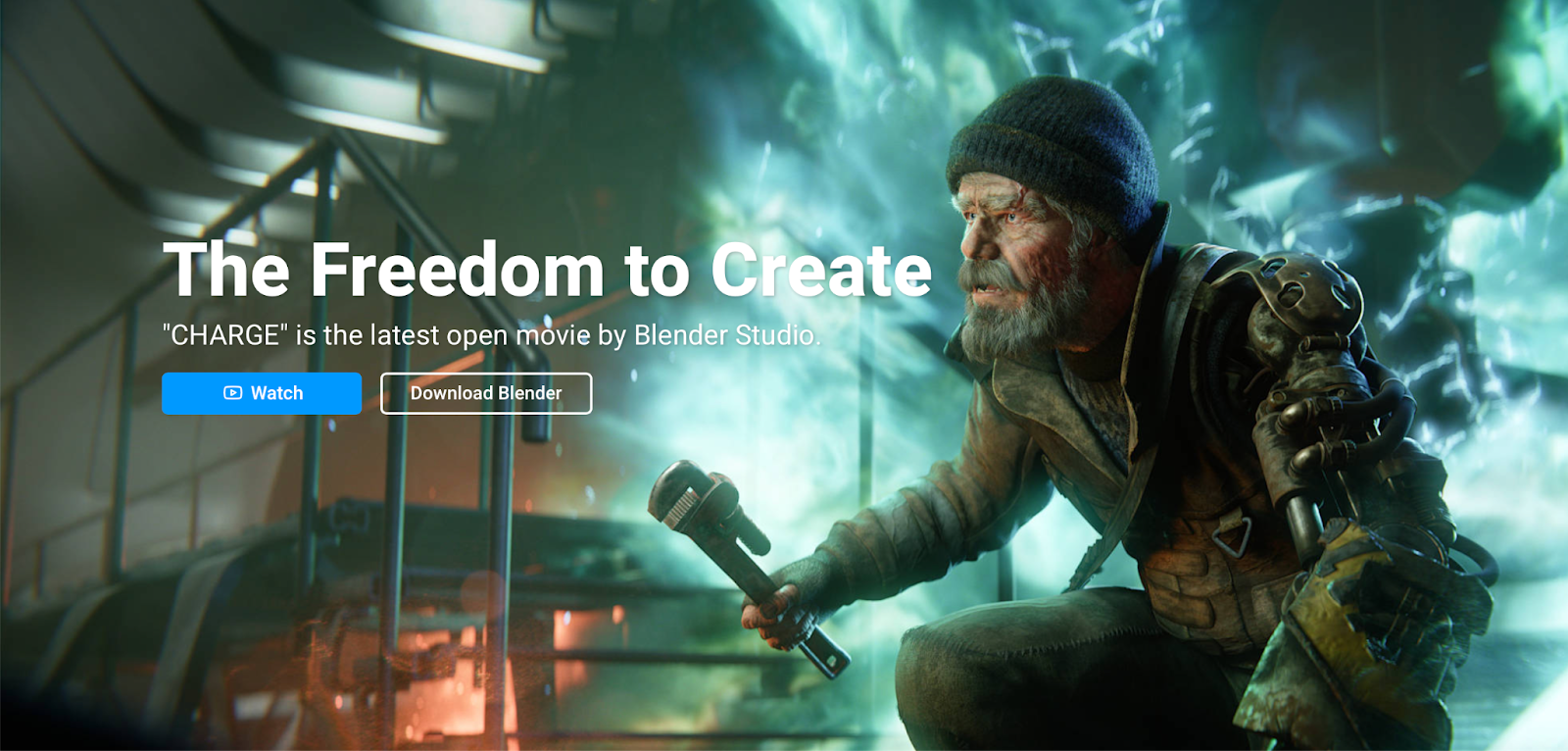
Pencil2D
Pencil2D is an open-source software designed for creating 2D animations. The software is lightweight, easy to use and has a user-friendly interface. Pencil2D is perfect for both beginners and professionals, as it offers a variety of tools that can be used to create stunning animations. The software can be downloaded on Windows, macOS and Linux.
Pencil2D's key features include a range of drawing tools, such as the brush tool, pencil tool, and eraser tool. These tools allow the user to create detailed animations with ease. The software also offers a range of editing tools, which can be used to adjust the timing and position of the frames in the animation. Pencil2D supports layers, allowing users to create complex animations with ease. Users can import images, audio and video files into the software, which can then be edited and animated.
The best thing about Pencil2D is that it is completely free. Users do not have to pay any subscription fees or buy a license to use the software. This makes Pencil2D an excellent choice for students, hobbyists and anyone else who wants to try their hand at animation without investing in expensive software. The software is also regularly updated, ensuring that users have access to the latest features and bug fixes.
Pencil2D is an excellent choice for anyone looking to create 2D animations. With its intuitive interface, wide range of tools, and support for multiple platforms, it is perfect for beginners and professionals alike. And with its unbeatable price tag of zero dollars, it is a must-try for anyone looking to get started in animation.
Synfig Studio
Synfig Studio is a powerful and versatile 2D animation software that is free and open-source. It offers a comprehensive set of tools and features that allow users to create complex animations with ease. The software uses a vector-based approach to animation, which means that all elements in the animation are created as vector shapes that can be easily scaled, rotated and moved without losing quality. This feature makes Synfig Studio an excellent choice for creating animations that need to be rendered at different sizes.
Another important feature of Synfig Studio is its bone rigging system, which makes it easy to create character animations. The software allows users to define a skeleton structure for characters, which can be animated and moved like a real skeleton. This makes it possible to create natural and realistic animations for characters and creatures.
Synfig Studio also supports layer blending modes, which allow users to create complex effects and transitions. The software offers a range of blending modes, such as multiply, screen, overlay, and more, which can be used to create stunning animations.

OpenToonz
OpenToonz is a free and open-source 2D animation software developed by Digital Video and Studio Ghibli. It is designed for creating traditional hand-drawn animations, but it also has features for digital animation techniques such as cut-out and puppet animation. OpenToonz is available on Windows, Mac, and Linux operating systems.
One of the standout features of OpenToonz is its ability to import and export a wide range of file formats, including PSD, AI, and SVG. This makes it easy to work with other software and create complex projects with multiple layers and elements. Additionally, OpenToonz has a powerful set of drawing tools, including a vector tool, a raster tool, and a paint tool.
OpenToonz also features a node-based compositing system that allows artists to create complex effects and layer multiple elements together. The software includes a range of filters and effects, such as blur, color correction, and chroma keying, to enhance the final output of the animation.
Krita
Krita is a digital painting and animation software that offers a wide range of features and tools for artists and illustrators. One of the standout features of Krita is its brush engine, which is highly customizable and allows artists to create unique brushes that suit their specific needs. The brush engine includes a range of settings, such as opacity, flow, and pressure, which can be adjusted to create a variety of brush effects.
Another feature of Krita is its Wrap-around mode, which allows artists to create seamless textures and patterns. With Wrap-around mode, artists can paint on the edges of the canvas and have the painting wrap around to the other side, creating a seamless pattern. This is particularly useful for creating textures for 3D models or for creating repeating patterns for backgrounds and illustrations.
Krita also includes a range of tools for creating concept art, such as a perspective grid, a symmetry tool, and a mirror tool. These tools make it easy to create precise and accurate concept art, and allow artists to experiment with different compositions and layouts.
What makes Krita so special is that it’s developed by artists for artists. The software is designed to meet the specific needs of digital artists and illustrators, and the development team actively seeks feedback and suggestions from the user community to improve the software. This results in a software that is tailored to the needs of artists, and that continues to evolve and improve based on user feedback.
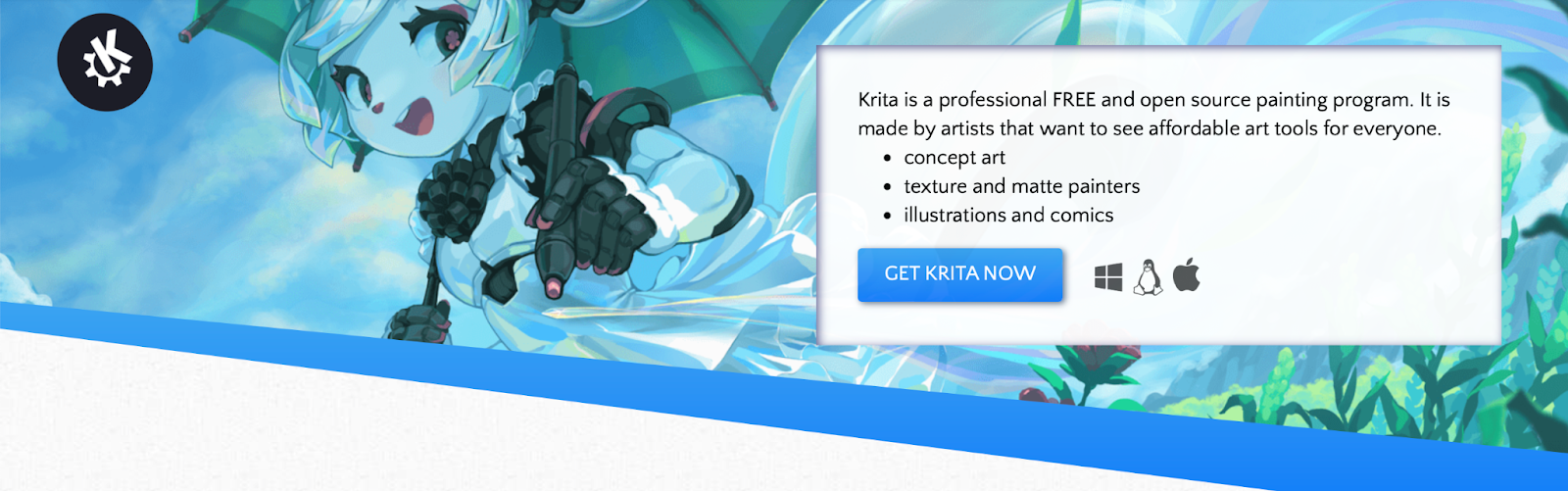
Conclusion
And that concludes our roundup of the 10 best animation software options for video editors. From 2D to 3D animation, there's an option for everyone, whether you're a beginner or a seasoned pro.
But no matter which animation software you choose, adding captions to your animated videos can make a huge difference in accessibility and engagement. That's where Simon Says comes in - it's an innovative tool that automates the captioning process, saving you time and effort.
With Simon Says, you can easily transcribe and caption your animated videos with just a few clicks. Plus, it integrates seamlessly with a variety of video editing software, including Adobe Premiere Pro, Final Cut Pro, and DaVinci Resolve.
Automatic Transcription & Caption Software

